Unfortunately, Anti-virus software has lost the battle and it’s up to you to change your behaviour in order to avoid getting a virus on your computer. Even if you do everything right, you can still become infected.
Believing your anti-virus software will protect you is false security. Think of it from the bad guys point of view. They write a program, see if it’s detected by the anti-virus software, make changes until it isn’t and then release it. It may take months for the anti-virus companies to be notified of the new virus, then they have to figure out how it got in, how to repair the damage it’s done, test the solution on every version of the operating system, then release it. It’s a wonder anti-virus solutions work at all.
The question remains; how did the virus enter your system? Here are the most common ways:
E-mail is still the most common way for viruses to enter your system. Do you think you’re safe because you don’t click on links you receive, it’s not enough. You need to insure you have the reading pane or previewing turned off. Some e-mail viruses automatically install themselves just by displaying an image — and previewing the e-mail is no different that reading it.
 “Free” music and videos. Kids and teens love music. Virus writers love these sites. It’s a lot cheaper to give your kids a $10 / month allowance for music than to spend $90 or more a month for virus removal services.
“Free” music and videos. Kids and teens love music. Virus writers love these sites. It’s a lot cheaper to give your kids a $10 / month allowance for music than to spend $90 or more a month for virus removal services.
Drive by downloads. Ever misspell a website name and go to the wrong site? Believe it or not, frequently misspelled website names have been purchased specifically for this reason. These sites are designed to infect you as soon as you visit their site.
PDF and PowerPoint slide shows. These documents have built-in programming support within them, making them a perfect way to introduce viruses into your system.
“Free” programs. Remember the Trojan horse? If you’re getting something for free, there maybe something inside you weren’t expecting.
No router on your computer. A router is a device that allows more than one computer to connect to your internet connection, but it also provides another feature; since it has to keep track of which computer is communicating and to whom. Only locations that a computer has requested information can be sent to the correct computer. It’s like a one-way valve: if no computer is communicating, any incoming information is ignored. This prevents outside computers from attacking you.
Ads on web pages are quite sophisticated now and more than one website have unknowingly infected their customers with malicious banner ads.
To sum things up:
- Anti-virus isn’t completely useless, but don’t pay for it. Use a free antiviral program like Microsoft Essential Security or Sophos Mac Antivirus
- Don’t download free music, video or programs unless you’re sure the content is from a known source.
- E-mail preview, pictures, links and attachments are the most common ways viruses enter your system.
- A router is an excellent device to prevent outside computers from interacting with your computer without your permission.
If you found this article useful, please subscribe to my newsletter or tell a friend.
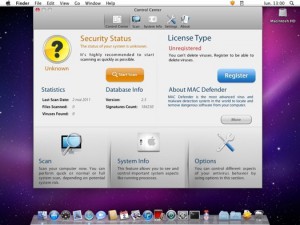 Off the radar of hackers, Macs have had very few viruses to worry about, however, this year Apple increased it’s sales of computers in the business sector by 66%. This brought the attention of hackers. The most ‘virulent’ of the viruses today is called MacDefender (or MacProtector/MacSecurity) and ironically, pretends to be an anti-virus for your Mac. Yes, you do need an anti-virus for your Mac, but at least you don’t have to pay for one. Download Sophos’ free Mac antivirus by clicking here.
Off the radar of hackers, Macs have had very few viruses to worry about, however, this year Apple increased it’s sales of computers in the business sector by 66%. This brought the attention of hackers. The most ‘virulent’ of the viruses today is called MacDefender (or MacProtector/MacSecurity) and ironically, pretends to be an anti-virus for your Mac. Yes, you do need an anti-virus for your Mac, but at least you don’t have to pay for one. Download Sophos’ free Mac antivirus by clicking here.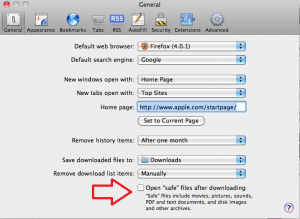 TIP: A way to protect yourself when using Safari is to un-check the box “Open ‘Safe’ files after downloading” — another irony.
TIP: A way to protect yourself when using Safari is to un-check the box “Open ‘Safe’ files after downloading” — another irony.








